This is my Insecure Writers Support Group post for April 2024.
Please stop by their blogs and say thank you.
💻💻💻💻💻
How long have I been blogging? Twelve years.
If you want to read my very first post, you can find it here.
I decided to choose my own topic this month.
At the beginning of this year, I made a new plan for my author business that included creating content in batches and pre-scheduling blog posts. (If you didn't grab the free planner, it's still there. Click the link.) Today I'm going to show you how I do it and give you some ideas for staying on top of your blogging obligations. I realize many of you already know this, but skim the post, just in case.
Caveat: I use Blogger, so that is all I know and the platform the screenshots were taken from. But the principles can be applied to other platforms.
I'm someone who likes efficiency. For example, if I'm going to dirty pots, pans, and measuring spoons, I'm going to cook a double batch and freeze half. Same time forfeited and same clean-up, but twice the meals for my trouble, right?
That mentality also works when it comes to blogging. If I'm already brainstorming content and already logged into my Blogger dashboard, might as well make some posts for the future. I realize there are times we need to blog about current events in real time, but that doesn't mean we can't save some draft posts for future use. It's much easier to go in and edit a post before it goes live than to start from scratch when a deadline is looming.
First, lets look at the 'Posts' page of the dashboard...
You can see posts in various states. (Note: this screenshot was taken back in January, so posts that have gone live are still showing as unpublished.)
'Draft' posts are those that have been typed and saved but not scheduled or published. They will sit there forever unless you go in and launch them or schedule them to launch at a future date and time.
'Scheduled' means the blog post has been pre-scheduled to automatically go live at a set date and time. You can adjust that by editing the 'Published on' setting in the right sidebar of the post. When you are done creating the post and choosing the date and time, click the orange 'Publish' button at the top right. Otherwise, your post will stay in draft form.
'Published' on the dashboard means the post has already gone live and is visible to everyone.
Don't be afraid to try pre-scheduling. You can go back into the post anytime before it launches and make changes. And if you mess up and launch one too early, you can mouse over the post in your dashboard and click the 'Revert to draft' icon.
Making template posts...
The blue arrow in the image above 👆 is pointing to one of my IWSG template drafts. Consider making these if you have a recurring series that has repetitive information and or images included in every post.
This is what one looks like when I open it up. Obviously I will have to type a title in place of [template] and the month in place of [month]. I will also need to add cohost links, content, and labels, and adjust the date and time I want the post to go live.
I used to copy and paste each individual element and add the image to every template post, but that was time consuming, which defeated the purpose of pre-scheduling. Thank goodness I discovered an easier way.
By switching the post from 'Compose view' to 'HTML view,' I can copy and paste the entire thing in one fell swoop.
Once in HTML view, I can highlight the code, copy it, and paste it into a new post. I just have to make sure that I change the new post to HTML view before pasting. Once I do, I switch back to Compose view to verify that it worked.
I don't want to scare you away from trying this, but I do want to offer a word of caution. HTML code won't work if it isn't exactly right, so take care when you copy and paste it not to change or delete any part of it. You can backspace and delete the small bit of code that is in the new post before pasting yours.
You can also adjust things in HTML if you're very careful. Let's say you've pasted some text into your post (in Compose view), and it has a white background showing up under the words. You can switch over to HTML view and search for the word white then type the word transparent instead, in every place you find it.
Note: If you click the search icon, type in the word white, and hit enter, Blogger will highlight every place the word appears in the code. That makes it much easier to find.
You must keep everything else exactly the same and only replace the word white with the new word (no italics). To test whether it worked, switch back to 'Compose view' and click 'Preview.'
Are you shaking your head and muttering, "Nope, nope, nope"?
Another option is to highlight the portion of text with the colored background and click the 'Clear formatting' icon at the top (capital T with a backslash through it). You will need to add back any formatting you want (font choice, size, etc.) and check that any links are still intact and opening in a new window, but this will fix the problem without jeopardizing the code.
Making links open in a new window...
Click the pencil (edit) icon. Then click 'Advanced,' tick the box, and click 'Apply.'.
This is an important step if you don't want links to take visitors away from your blog. Having links open in a new window allows them to check out the linked content while still keeping your blog post open in another tab on their browser.
If you make them hit the back button an reload the page, they might decide to move on and not read the rest of your post.
Back to working smarter and batching tasks...
Even if you want the option to post about current events as they happen, you can still generate blog content ahead of time and save some draft posts. Then, when you need to blog but are having writer's block, you can pick one and schedule it for launch.
My plan is to pre-schedule quarterly, for a minimum of three months into the future.
What about you?
I this something you plan to try?
❤❤❤❤❤
IWSG is the brainchild of Alex J. Cavanaugh. It's a monthly bloghop that offers a safe haven for writers to express their feelings and concerns without fear of appearing foolish or weak. It's also a venue for offering support, both in the form of comments and positive posts. Writers of all kinds are welcome.
We 'meet' the first Wednesday of every month. If you're interested in learning more, click on the link above. And don't be intimidated by the size of the group. We're not expected to visit everyone on the list.








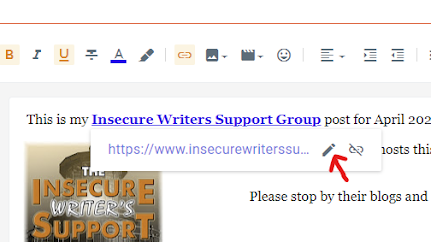


I don't think I'm going to try to mess with the HTML code. I still blog quite a bit so I put up my posts early like you, though I just get posts ready a few weeks in advance. I have a schedule of author and agent interviews and blog hops so I know what I need to post.
ReplyDeleteI prefer to post everything in html mode. If you just copy from Word, there is all this extra coding and in html mode, it looks like a mess.
ReplyDeleteInteresting perspective on things. I don't use blogger, but I'm hand-typing HTML every day in my job as a web developer. I'm currently trying to debug why emptying one list wipes out another, and I've had to manually manipulate my page to insert a table with all my preformatted data just so I can submit it with the form to repopulate my database. But that's unrelated to writing...
ReplyDeleteYour post reminded me of a conversation I had with my best friend. She's a super-planner, figuring out the details for things and packing for trips a month in advance. We got on the topic of Myer-Briggs personality types and my observations on how "J" personality types are organized and tidy like her, but I'm definitely not. When I took the test, I was an ISTJ and I realized, I filled it out based on how I try to be, not how I actually was. Once I was truthful about how I am, it was clear I was an ISTP. All that is a roundabout way of saying... I like your work and organization. I could never pull it off myself.
Well, my face is red this morning. I forgot to add the co-host names to my post - one downside to pre-scheduling. LOL I worked last night, so IWSG sneaked up on me.
ReplyDeleteI used to pre-schedule a couple of months in advance. Now, I do about a week ahead, that gives me enough time to add stuff to it and not rush it.
ReplyDelete---
PS: My blog post have moved to https://iamhrsinclair.com/blog
Thanks for such an informative post, Melissa! I'm trying to get ahead with a few pre-scheduled post. Too often life gets in the way, and I'm burning the midnight oil. I definitely enjoy blogging, and I really love the IWSG group. All the best to you!
ReplyDeleteI always tell myself I'm going to preschedule posts, but somehow I never do. It makes a ton of sense to do so, though.
ReplyDeletethanks for the ideas and info! I preschedule posts too. It all comes down to time management. great goals!
ReplyDeleteTara Tyler Talks